WEB PAGES
 In this section you will learn how to create attractive web pages which you can share with other people. First, we have to plan the design an content, such as text,photos and illustrations. It must be interesting and visually appealing in order to attract the maximum number of visits.The steps are:
In this section you will learn how to create attractive web pages which you can share with other people. First, we have to plan the design an content, such as text,photos and illustrations. It must be interesting and visually appealing in order to attract the maximum number of visits.The steps are:- Register a domain: You must choose a name that is not already being used.
- Sign up with a host server: Domain registration services have search engines for checking possible names. The cost depends on the amount of space that your domain occupy on the server.
- Design and create your web page.
- Upload your page to the server.
- Update your page regularly.
DOMAIN NAMES
For register in a web page, you need a name that it isn't used. Some applications have a registration service for checking names that aren't availables.
Some companies host web pages by offering space on their servers. Domain registration services may also provide hosting, and web page design companies often include both registration and hosting. Hosting cost depends the space will occupy your domain on the server.
DESIGNING WEB PAGES
For design an attractive web page, you need some basic knowledge of design, to insert images, change colours...:
DESIGNING WEB PAGES
For design an attractive web page, you need some basic knowledge of design, to insert images, change colours...:
- The title is very important and it indicates the overall topic of your web page. Appears in the banner section of a web browser.
- You should choose the better colours combinations for the good reading.
- For make your web page more attractive ,you should have a balanced layout, and we can use tables to structure the information in neat columns and rows.
- Your web page should have hyperlinks with images or texts. There are two types; External links and Internal links.
- Another important aspect are the combination of text formats and images. If you want your web page to look more dynamic, we add animated gifs and dynamic text formats.
- You might use a 'comment box' application that is linked to your email account.
- If you have various pages, you can join them toqether with Linear order or Hierarchical order.
.gif)
CREATING YOUR WEB PAGE
We can use some techniques, in order of complexity:
- Direct programming includes; HTML (HyperText Markup Language), CSS (Cascade Style Sheets), PHP ( Hypertext Prepocessor) and MySQL.
- Using a Content Management Sustem (CMS) to create dynamic web pages. The most popular are Joomla!, Drupal and Wordpress.
- Using a web development program that translate your web page design into HTML language. There are some programs free like Kompozer, and others cost money, such as Web Creator.
- Using the online hosting services that some pages offer. There are Wix, Jimbo, Hostinger and 1&1.
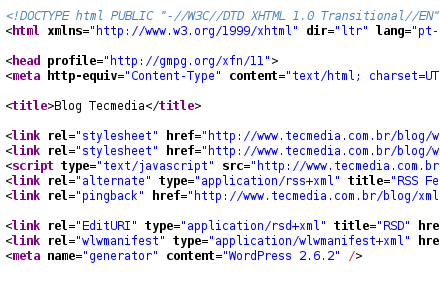


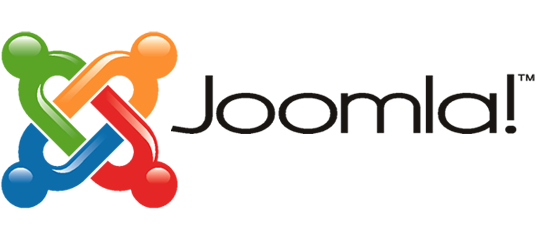
No hay comentarios:
Publicar un comentario